
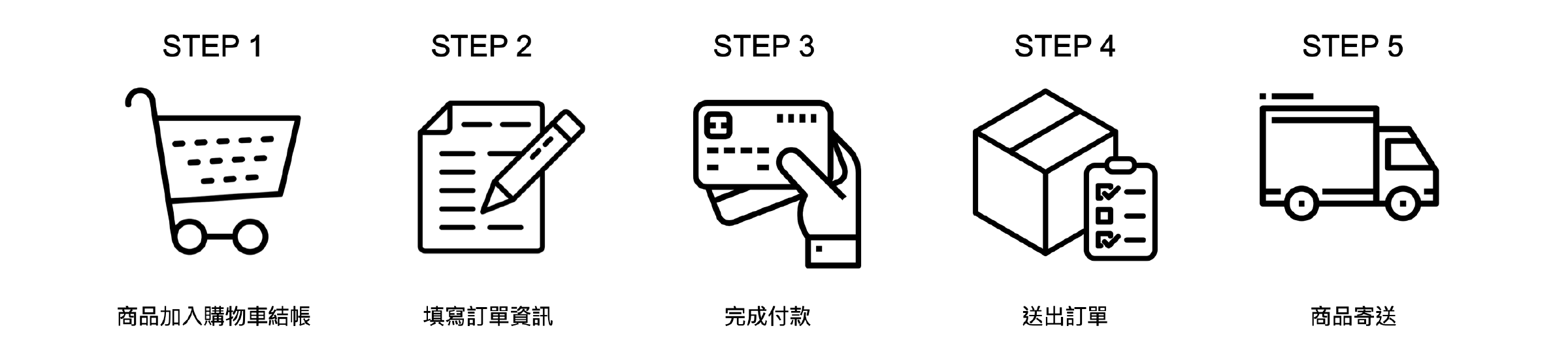
─ 購物說明 ─
請先加入會員,再開始購物,務必詳讀隱私權政策、會員權益
STEP 1. 商品加入購物車結帳
請詳讀商品內容、規格及送、退貨方式,再加入購物車中
STEP 2. 訂單內容確認,選擇送貨及付款方式、收件人相關資訊填寫、希望送達時段、發票資訊
購物車點選後可檢視您的清單,麻煩請再次確認商品內容、規格及數量,運費自動計算於訂單明細中;送出訂單後將無法進行修改,請再次核對資料填寫正確,確保商品順利寄達
STEP 3. 完成付款
請確認是否完成付款,如未付款、付款失敗、超過付款期限,代表訂單不成立,請特別留意
STEP 4. 送出訂單
確認完成付款後,代表訂單已成立,屆時您的電子郵件信箱,將會收到成立通知信件;再次提醒訂單送出後將無法修改,若訂購上有任何的疑問,歡迎聯絡我們
STEP 5. 商品出貨寄送中
商品品項、數量、包裝確認後,將為您發貨送達
STEP 6. 訂單查詢
會員登入後,可查詢訂單明細及狀態表示

─ 商品付款方式介紹 ─
信用卡
支援卡別 Visa、MasterCard 、JCB
乾杯超市信用卡服務使用綠界科技 (EC pay) 作為支付管道,訂單內容正確無誤後,將會跳轉至綠界科技金流平台付款,其間並適用綠界科技之隱私權保護政策及相關條款。請特別留意付款期限、信用卡 3D 驗證、資訊正確性,當資料送出後請耐心等待,並請注意不重覆整理網頁、不重覆確認送出,以免造成付款不成功或重覆扣帳可能性,確保金流正確性與安全。
LINE PAY
服務使用連加網路商業股份有限公司(LINE PAY) 作為支付管道,結帳選擇LINE PAY付款,手機須綁定LINE PAY(信用卡/帳戶)或使用LINE PAY點數即可付款,訂單內容正確無誤後,將會跳轉至LINE PAY金流平台付款,其間並適用連加網路商業股份有限公司之隱私權保護政策及相關條款。請特別留意付款期限、資訊正確性,當資料送出後請耐心等待,並請注意不重覆整理網頁、不重覆確認送出,以免造成付款不成功或重覆扣帳可能性,確保金流正確性與安全。
─ 開立發票 ─
乾杯超市採雲端電子發票開立,恕不提供紙本服務
1. 查詢電子發票
請於交易完成後,至交易當時於購買資訊填載之電子郵件信箱查詢。如交易當時選擇使用手機條碼或自然人憑證條碼等共通性載具,請至財政部電子發票整合服務平台「載具消費發票查詢」查詢
2. 電子發票中獎、載具查詢與列印方式
財政部公佈統一發票中獎號碼當月30日,乾杯超市將針對『未索取正本 / 未捐贈 / 未作廢 / 未歸戶之發票』進行中獎發票對獎,並寄送中獎通知至交易當時於購買資訊填載之電子郵件信箱,中獎人可自行至「全家便利商店 Famiport」列印電子發票證明聯。選擇共通性載具之中獎人,將由財政部另行通知,並可至財政部電子發票整合服務平台及四大超商多媒體服務機(KIOSK) 「統一超商7-11 ibon」、「全家 Familly Mart Famiport」、「萊爾富 Hi-Life Life-ET」、「OK 來來超商 OK go」列印查詢
3. 多張電子發票開立與品名、金額、日期
採用自動化系統開立,一訂單一發票方式處理,恕無法拆單分別開立多張發票或指定開立其它品名、金額與日期,如有分別開立需求,請分單訂購
4. 發票開立後,是否可以換開、改開、型式變更?
為配合國稅局政策,發票開立後皆無法改開或換開發票,請於訂單成立時確認二聯式電子發票 (個人消費用) 或三聯式電子發票 (公司報帳用,需提供公司統一編號);若已選擇載具或捐贈,則恕無法提供紙本
5. 三聯式電子發票統編填錯如何處理?
若三聯式電子發票統編資料錯誤且需進行更改,於收到電子發票通知信三天內 (最慢於次月 3 號 pm 12:00 前) 聯繫我們,並提供「正確統編」以利為您作廢及重新開立發票 (作業時間約 7 個工作天)
※ 配合財政部新版電子發票格式,電子發票證明聯無抬頭欄位,恕無法加開抬頭
6. 退 / 換貨二、三聯式電子發票處理
若二、三聯式電子發票有「銷貨退回或折讓證明單」之需求時,在訂單成立即已同意授權由乾杯超市代為處理銷貨退回或折讓證明單,以利加速退款作業處理,屆時將直接開立折讓單上傳至財政部電子發票整合服務平台。(作業時間約 7-14 個工作天)
─ 運送政策 ─
1. 送貨方式
1.1 配合物流
宅配:黑貓宅急便。
超商取貨:全家便利商店 ()
1.2 配送天數/地區
宅配到府(黑貓):
配送天數:1-3個工作天
適用地區:台灣本島各地各縣市及澎湖、金門、馬祖等
超商取貨(全家):
配送天數:1-3個工作天
適用地區:台灣本島各地各縣市及澎湖、金門、馬祖等全家便利商店門市
2. 出貨說明
週一至週四工作日間,訂購完成之訂單,將於次1-3個工作日 寄出(例:週一訂購訂單,於週四前安排寄出)。
週五、六、日及國定假日訂購完成之訂單,將於次週1-3個工作日 寄出(假日無出貨,例:週五訂購訂單,於次週三前安排寄出)。
實際到貨時間配合黑貓宅急便/全家便利商店物流,敬請您知悉、留意到貨狀態,謝謝您對乾杯超市的支持。
※如遇缺貨商品,將延遲出貨;若同時購買現貨商品及缺貨商品,此筆訂單會等所有商品全部到齊後寄出。
如選擇 宅配到府(黑貓):實際配送狀況將依照宅配司機安排之路線而定。
如選擇 超商取貨(全家):請留意到貨簡訊並於到貨之後5天內取貨,請勿無故未取,如造成運費損失將由顧客自行吸收。
─ 宅配服務 ─
由黑貓宅急便配送,不同溫層商品將分別寄出,請留意免運門檻
1. 宅配區域
台灣本島各地各縣市及澎湖、金門、馬祖等。離島區域遇天候、海象、年節停航、歲修等不可抗力因素,前述狀況到貨期間將會有所變動,敬請見諒
以下區域恕不提供宅急便包裹收送服務:宜蘭縣-釣魚台列嶼 (全),高雄市-東沙 (全)、南沙 (全),澎湖縣-馬公 (虎井島、桶盤島)、望安(全)、七美 (全)、白沙 (大倉嶼、員貝嶼、鳥嶼、吉貝嶼)、金門縣-烈嶼 (大膽島、二膽島)、烏坵(全),台東縣-蘭嶼(全)
2. 宅配時段
除週六、週日、國定假日、政府機關彈性調整之休假日、天災等不可抗力因素不予發貨外,其他時間正常發貨。此外,由於黑貓宅急便:週日不投遞,故目前尚無法指定到貨日期,惟可選擇希望收貨時段(分為 13 時前、14~18 時)。發貨後以黑貓宅急便當日配送狀況為主,請預留所需商品到達日收貨時間,恕不負擔貨品延遲到貨的賠償責任
3. 運費價格
不同溫層需分開計算,以下均為新台幣含稅金額
(1) 免運門檻:
常溫層:消費滿1,500 元,可享免運優惠
冷藏層:消費滿3,000 元,可享免運優惠
冷凍層:消費滿3,000 元,可享免運優惠
(2) 未達免運門檻運費
常溫層:170 元/件
冷藏層:250 元/件
冷凍層:250 元/件
─ 超商取貨服務 ─
提供全家便利商店取貨,不同溫層商品請分開訂購,請留意免運門檻
1. 超商取貨區域
台灣本島各地各縣市及澎湖、金門、馬祖等全家便利商店門市。
以下區域恕不提供全家便利商店冷凍取貨服務:花蓮、台東 及 離島區域。
2. 出貨安排
除週六、週日、國定假日、政府機關彈性調整之休假日、天災等不可抗力因素不予發貨外,其他時間正常發貨。
3. 到貨取貨
實際到貨時間配合超商物流,請預留所需商品到達日收貨時間,恕不負擔貨品延遲到貨的賠償責任。
包裹配達時會發送一封到貨通知簡訊至您填寫的收件人手機號碼,請攜帶收件人姓名之身分證件至您選擇的超商取貨。
包裹到達超商後,請於五天內取貨,若未取貨將進行退貨作業,敬請您配合。
冷凍溫層-超商門市選擇提醒:下單時將會事先預約該門市的冷凍櫃位,確保包裹到貨時該門市有位置可存放,因此無法選擇期待預約之門市時,即該門市冷凍櫃位已滿/未提供冷凍超取服務,或訂單有任何會影響預約期間/空間的更動,則需重新選擇門市以重新預約門市冷凍櫃位。
4. 運費價格
不同溫層需分開計算,以下均為新台幣含稅金額
(1) 免運門檻:
常溫層:消費滿1,500 元,可享免運優惠
冷藏層:未提供超商取貨服務
冷凍層:消費滿3,000 元,可享免運優惠
(2) 未達免運門檻運費
常溫層:100 元/件
冷藏層:未提供超商取貨服務
冷凍層:170 元/件
